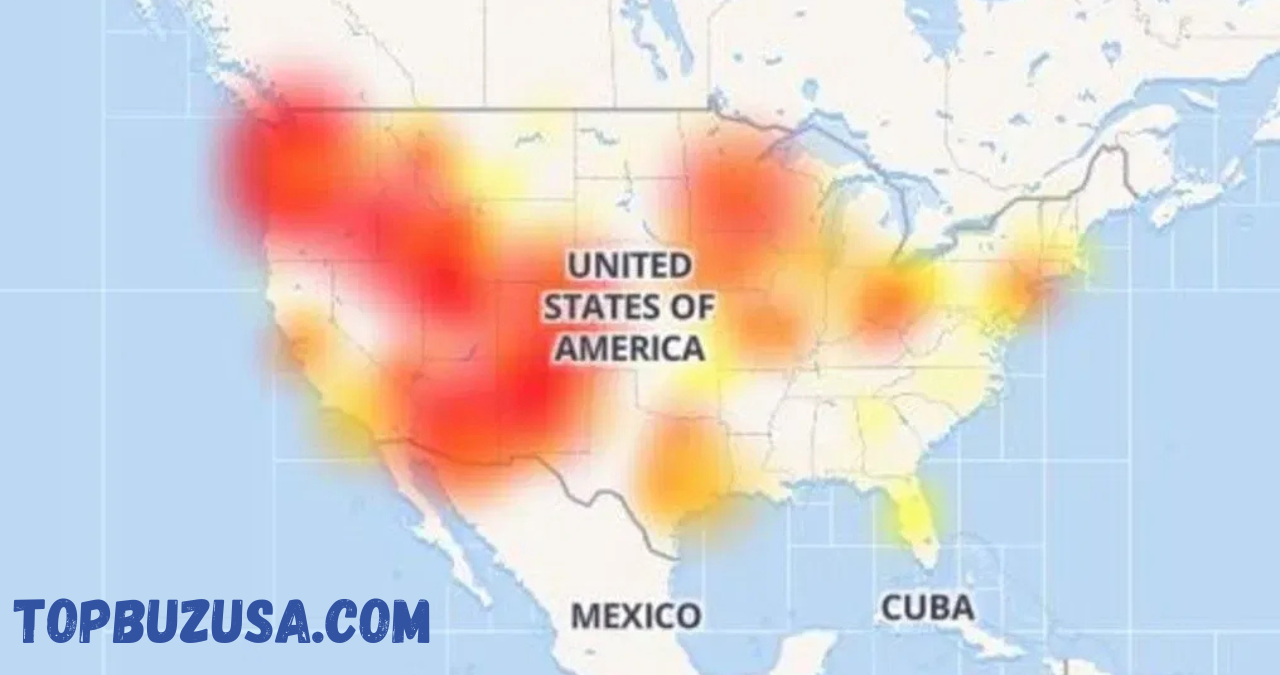When you hear about a CenturyLink outage, it refers to a disruption of internet, phone, or other connectivity services provided by CenturyLink, which is now part of Lumen Technologies. One of the most significant recent incidents took place in mid-2025, when thousands of CenturyLink users across multiple states suddenly found their connections dropping.
According to company statements at the time, the outage was caused by a network routing issue that triggered widespread connectivity loss. The disruption hit not only individual households but also businesses, which rely heavily on stable internet connections for remote work, online sales, and digital communication. Reports poured in across social media and outage-tracking sites showing that people were unable to access their internet or phone services for hours.
It’s important to understand that an outage like this doesn’t necessarily mean a total collapse of service. Sometimes, only specific regions or services—like fiber or DSL—are affected. The company typically encourages customers to check whether they’re in a “known area outage” or if the issue might be within their own home network.
Why does a CenturyLink outage impact so many people?
The reason a CenturyLink outage often affects a large number of people comes down to the scale and structure of the network itself. CenturyLink provides both residential and business internet and phone services across multiple states. When something goes wrong in the network’s backbone or routing system, it can quickly ripple outward to tens of thousands of users.
During the major incident in 2025, for instance, users from different parts of the country experienced disruptions simultaneously. This suggested that the failure was not in the local neighborhood lines but in the higher-level routing infrastructure. Because so many aspects of modern life depend on a reliable connection—remote work, video streaming, home automation, and cloud services—a service interruption becomes more than a nuisance; it can bring an entire household or business to a halt.
Moreover, today’s interconnected systems mean that when one provider goes down, it can indirectly affect other networks too. Some business applications, VPNs, and servers depend on CenturyLink’s backbone, making the ripple effect even broader.
How to identify the signs of a CenturyLink outage
If you suspect that you’re dealing with a CenturyLink outage, there are a few key signs to look for before assuming it’s a network-wide issue.
First, check whether multiple devices in your home are losing connectivity at the same time. If only one laptop or smartphone is affected, the problem is more likely local. However, if everything—wired and wireless—drops simultaneously, that’s a good indicator of a network problem.
Next, you can verify by using CenturyLink’s app or service tools to see whether there’s an “area outage” affecting your ZIP code. The company’s built-in tools can test your line and equipment to determine whether the issue originates within your home or is part of a broader outage.
Another way to confirm is by checking social media platforms or outage-monitoring websites where other users share real-time updates. If you notice multiple reports from your area, it’s safe to assume the problem is widespread and likely being addressed by the provider.
Common causes behind a CenturyLink outage
Understanding what causes a CenturyLink outage can help you figure out whether it’s something within your control or not. Here are some of the most common reasons these outages occur:
Network routing or backbone failures: This was the root cause of one of the most recent large-scale outages. When the routing system misbehaves, it can cause widespread connectivity issues that affect multiple states at once.
Fiber or line cuts: Physical damage is another major cause. Construction crews accidentally cutting a fiber line or severe weather damaging cables can take entire regions offline for hours or even days.
Equipment malfunctions: At the home or local network level, issues such as faulty modems, routers, or damaged wiring can mimic the symptoms of a network outage.
Service or account problems: Sometimes, customers think they’re experiencing an outage when, in fact, their service has been temporarily suspended or misconfigured.
Natural disasters: Storms, floods, or fires can damage infrastructure and cause long-lasting disruptions that require field technicians to repair.
Each of these scenarios requires a different fix, but large-scale outages are almost always related to network routing or fiber infrastructure problems rather than individual customer equipment.
What CenturyLink does during and after an outage
When a CenturyLink outage occurs, the company’s network operations team follows a specific process. First, they determine whether the issue is localized or widespread. Using diagnostic tools, they identify which network nodes are affected and how many customers are impacted.

Once the scope of the outage is clear, CenturyLink typically updates its systems to notify affected users. Customers can often find outage alerts through their account dashboards or mobile apps. Meanwhile, the technical teams work to isolate the fault, whether it’s a fiber cut, routing loop, or equipment failure.
After the issue is resolved, CenturyLink usually performs a post-incident analysis to prevent similar problems from happening again. The company also has a policy allowing customers to request bill credits if they were without service for an extended period, typically more than twenty-four hours.
What you can do as a customer when a CenturyLink outage hits
Even though you can’t fix a network-wide issue on your own, there are practical steps you can take during a CenturyLink outage to stay connected and minimize frustration.
First, stay informed. Use CenturyLink’s customer tools or mobile app to check outage updates. Knowing that the company is aware of the issue can save you from wasting time troubleshooting equipment that isn’t the problem.
Second, switch to a backup connection if possible. Using your phone’s mobile hotspot or another provider can keep you online while you wait for the main service to be restored. If you work remotely or study online, having this backup ready can make a big difference.
Finally, document the outage. Note the time your service went down and when it came back up. This information can be useful if you’re eligible for a bill credit or need to explain the downtime to your employer or clients.
Why outages like the CenturyLink one affect the broader economy
A CenturyLink outage doesn’t just affect households; it can ripple through entire communities and the economy. Many small businesses, freelancers, and remote workers rely heavily on stable internet connections to conduct transactions, hold virtual meetings, and serve customers. Even a few hours of downtime can translate to lost productivity and revenue.
Additionally, critical infrastructure such as hospitals, emergency services, and public agencies often depend on reliable communication networks. While these entities usually have backup systems in place, widespread outages can still complicate operations.
On a larger scale, an outage can also affect other service providers that depend on CenturyLink’s backbone network. Because much of the internet relies on interconnected systems, a disruption in one major provider can slow or interrupt traffic flow across other networks.
How CenturyLink’s reliability stacks up and what users say
In fairness, CenturyLink outages make the news precisely because they’re relatively rare compared to the number of hours the network functions normally. Many CenturyLink fiber customers report that they experience reliable service most of the time, with only occasional disruptions.
That said, when outages do occur, the frustration tends to be amplified by communication delays. Users often express concerns that updates are too vague or slow to arrive. For a company that serves millions, clear and timely communication during outages is essential to maintain trust.
Still, the company has steadily improved its infrastructure and tools in recent years, investing in better monitoring and automation to detect problems faster. The goal is to restore service with minimal disruption whenever a major fault occurs.
Tips for avoiding downtime from future CenturyLink outages
While you can’t prevent a CenturyLink outage yourself, you can prepare for it. A few proactive habits can make a big difference in how you handle future disruptions.
Use reliable equipment: Keep your modem and router updated with the latest firmware. Outdated equipment can cause issues that appear to be service outages even when the network is fine.
Have a backup plan: Whether it’s a mobile data plan, portable hotspot, or even a prepaid alternative provider, a backup option helps you stay connected when your main service goes down.
Monitor your connection: Some users set up free connection monitoring tools that alert them when their internet drops. This is especially useful for those who need constant uptime for business purposes. Know your rights: Familiarize yourself with CenturyLink’s credit policy for service interruptions. If your connection is down for more than a full day, you may be entitled to a partial refund or bill credit. Stay calm and informed: Outages happen to every provider. The key is staying patient and informed rather than panicking or endlessly rebooting your equipment.
Frequently Asked Questions (FAQs) about the CenturyLink outage
Q: How often do CenturyLink outages occur?
A: Major outages are relatively rare, but like any large-scale internet provider, CenturyLink occasionally experiences disruptions due to routing errors, fiber cuts, or weather-related damage.
Q: Will I automatically receive compensation for an outage?
A: Not automatically. Customers typically need to report the service disruption and request a credit if the outage lasted long enough to qualify.
Q: How can I tell if my issue is an outage or just my equipment?
A: Try multiple devices. If all of them lose connection at once, it’s likely a network issue. If only one device fails, check your Wi-Fi settings, cables, or router before assuming it’s an outage.
Q: How long do CenturyLink outages usually last?
A: The duration varies depending on the cause. Minor routing problems may be resolved in under an hour, while major fiber cuts or infrastructure failures can take much longer.
Q: Can I do anything to stay connected during an outage?
A: Yes. Using your mobile hotspot, tethering, or a secondary internet provider can help you maintain connectivity until service is restored.